
¶ 1. Introduction
Thank you for purchasing underbridge-pro. With your help I´m able to maintain this program for three different platforms Win/Mac/Lin and can add features from time to time and hopefully new devices as well.
¶ 2. Installation
¶ 2.1 macOS
- Open the installer dmg and pull the ubridge-app into your application folder and hit replace.
- Enter your E-mail address and the serial token in the about section to unlock recording. It will be safed to a file.
¶ 2.2 Windows
- Launch the installer and follow the instructions.
- Enter your E-mail adress and serial in the about section to unlock recording. It will be safed to a file.
¶ 2.3 Linux
- Extract and copy the executable and the "devices.ini" to a suitable place befor starting.
- Enter your E-mail adress and serial token in the about section to unlock recording. It will be safed to a file.
¶ 3. Workflow
It is advised to close audio programs as well as web-browsers etc before starting underbridge. They can interfere with the audio and midi system.
Startup may take up to 15 secondes after clicking the icon this is considerer normal behaviour.
¶ 3.1 Connect Tab
QUICKSTART : Choose your device, press "Assist" and set the directory to automatically detect all settings for the connected device and hit „Save“ to accept.
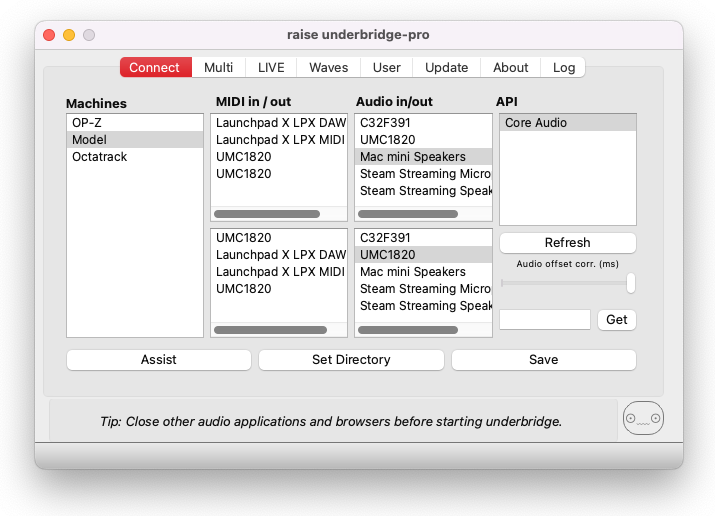
- On the connect page select the device you want to use under the „Machines“ tab. <1>
- Set the Midi in and Midi out port accordingly. <2> <3>
- Set the input you want to record sounds with. This can be the integrated audio device on the OP-Z or others but you can also use inputs from your audio interface in case you want to record insert effects. <4>
- The API setting is optional and defaults to the first entry. In most cases this works as intended. <5>
- The audio offset correction can be used to adjust the recording offset. This depends on latency of specific apis and the system. In case you recordings are cut off in the bgeinning, you can adjust this setting to the right and check for its results in the waves tab. This setting is safed to your defaults and should be the same on each recording. You just have to set this once. Check the screenshot for a typical window setting. Small values are usual enough. <6>
- Set your standard working directory. This is where the recordings will be saved. <7>
- Optional: Let the assistant automatically detect the device and the correct settings for you. <8>
- Since Version 1.3 there is a new field and a "get" button. As soon as you recorded one track(multitrack section) this button automatically sets the recording offset for you.
- Since Version 1.3 you can specify the output device for live previews.
- Save the current settings to a file to automatically load all settings on startup. <9>
Activating A+M mode (Device settings) in Model: Samples and Cycles is a requirement for the devices to show up as audio devices in underbrige-pro. Refer the manufacturers manual on how to enable it if you can´find it.
It is important to set a directory in this tab. On Windows a directory outside of the program directory is needed so it can write wave files properly. After hitting "Save" this is set as your working directory and loaded on future sessions automatically.
On windows the assitant may not detect Elektron Model Samples and Cycles correctly. MIDI is fine but the audio input needs to be set to something like DigitalAudioInterface(Elektron...) since this changes with language it is hard to identify by the assistant currently. Please set the in and output devices manually.
¶ 3.2 Record tab
¶ 3.2.1 Teenage Engineering OP-Z :
- Name: The Name of your pattern or project, will be used for the filename and directories.
- Tempo: The BPM of your pattern or project. Used to calculate the length of the loop.
- Bars: The numbers of bars your longest pattern has. 1-10
- Patterns: The number of patterns you want to record as part of a project 1-10
- Tracks: The number of channels or tracks your device has. It is automatically read form the devices.ini at startup but you can use it to record only the first two etc...
- Tails in sec: The extra time after a track is stopped to record effect trails from reverbs or delays etc.
- Mulitplier: Op-Z specific bar multiplier, not yet enabled.
- Exclude Mods: Exclude shown midi or audio effects form the export to get a dry recording.
- Rec_Mode: Project or Pattern record mode. In Project mode all patterns beginning from the first you selected on the device will be recorded.
- Capture Audio: This will record the wave files for the selected device.
- Capture Midi: This will additionally capture the midi files for each track.
- Press RECORD to start the recording process of midi and audio simultaneous when selected. This will take a while and the UI will block while in progress. Just wait. The results are in the specified folder with mid and wav extensions. You can pull these directly into your daw (Ardour, Bitwig)
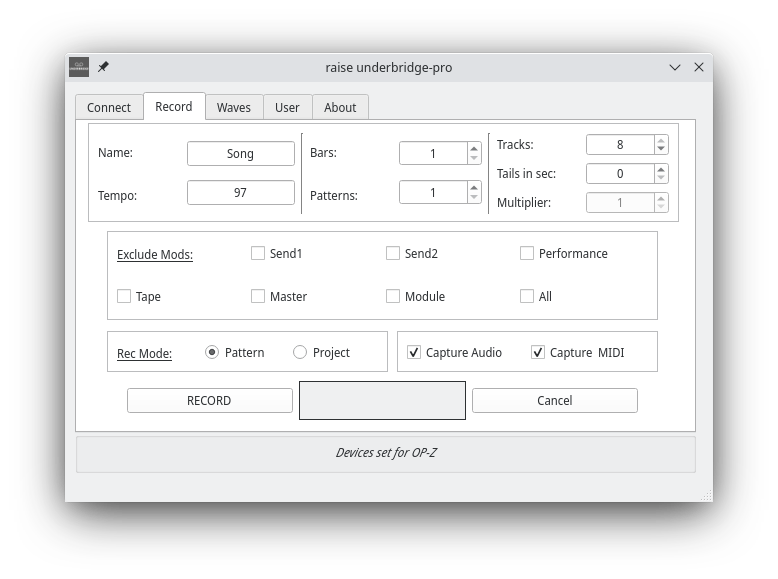
¶ 3.2.1.1 MIDI Settings recommended in OP-Z app.
Please pay attention to the selected midi channels per track. The required setting is (Factory standard):
Buttons on the OP-Z:
Type|BD|SD|HH|Perc|Bass|Lead|Arpeggio|Chord
-|
Channel|1|2|3|4|5|6|7|8|
You can change them in the app if they have been altered. For example press the Bassdrum pattern on the device and the app should show channel one in the bottom left. All important settings are marked with the yellow rectangles. Usually these are the standard settings on a new OP-Z and dont need to be altered.
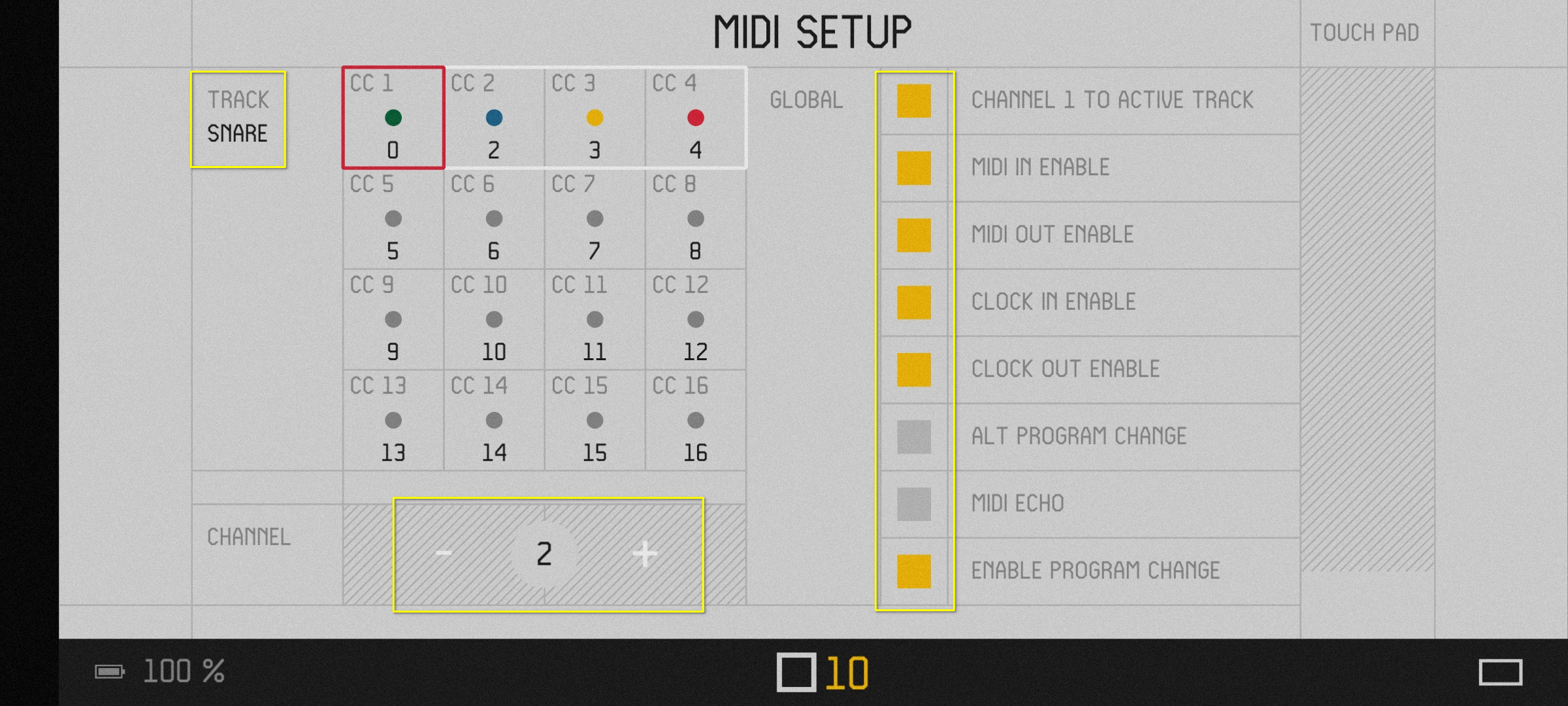
¶ 3.2.2. Elektron Model:Cycles
The USB audio level of the Model series can clip and produce overly distorted glitchy sound that is not noticable when listening to the pattern in the headphones or main out. Make sure to lower the channel volume (Level/ Data) when driving the channel into creative clipping/distortion to not overload the digital USB sum signal. You can test this in the live tab.
- Name: The Name of your pattern or project, will be used for the filename and directories.
- Tempo: The BPM of your pattern or project. Used to calculate the length of the loop.
- Bars: The numbers of bars your longest pattern has. 1-10
- Patterns: The number of patterns you want to record as part of a project 1-10
- Tracks: The number of channels or tracks your device has. It is automatically read form the devices.ini at startup but you can use it to record only the first two etc...
- Tails in sec: The extra time after a track is stopped to record effect trails from reverbs or delays etc.
- Select Pattern: Selects the selected Bank and Pattern as a starting point for a „Project Recording“. Can be used to listen to the patterns wehn the Model:Cycles is playing.
- T1 – T6: Refers to the buttons on Model:Cycles. Bank A- Bank F. 1 – 16 Buttons: The Pattern Number.
- Rec_Mode: Project or Pattern record mode. In Project mode all patterns beginning from the first you selected on the device will be recorded.
- Capture Audio: This will record the wave files for the selected device.
- Capture Midi: This will additionally capture the midi files for each track.
- RECORD to start the recording process of midi and audio simultaneous when selected. This will take a while and the UI will block while in progress. Just wait. The display in the middle show the currently recorded track. - Cancel: Can be pressed at any time to halt the Recording. The results are in the specified folder with mid and wav extensions. You can pull these directly into your daw (Ardour, Bitwig)
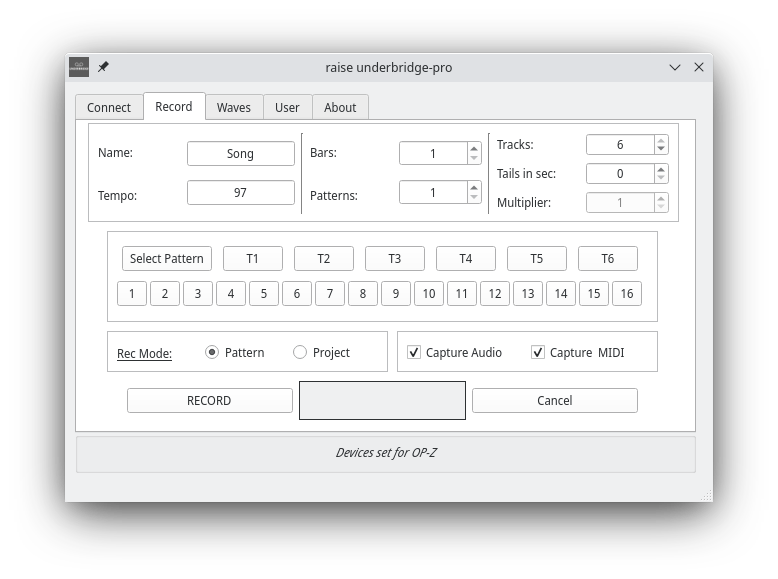
Example for a project (mode) after entering the top parameters:
- Select Bank B2 (Trigger2)
- Select Pattern 8
- Amount of Pattern set above is for example 4
- Ubridge will record 4 patterns with 6 tracks each starting with pattern 8 to pattern 11.
Selecting the starting pattern is necessary to let the program know where we currently are.
¶ 3.2.2.1 MIDI settings required in Model:Cycles
These are mostly default settings on the Cycles.
-
Set MIDI Clock in to on so Model: Cycles reacts to the icoming tempo and start signal.
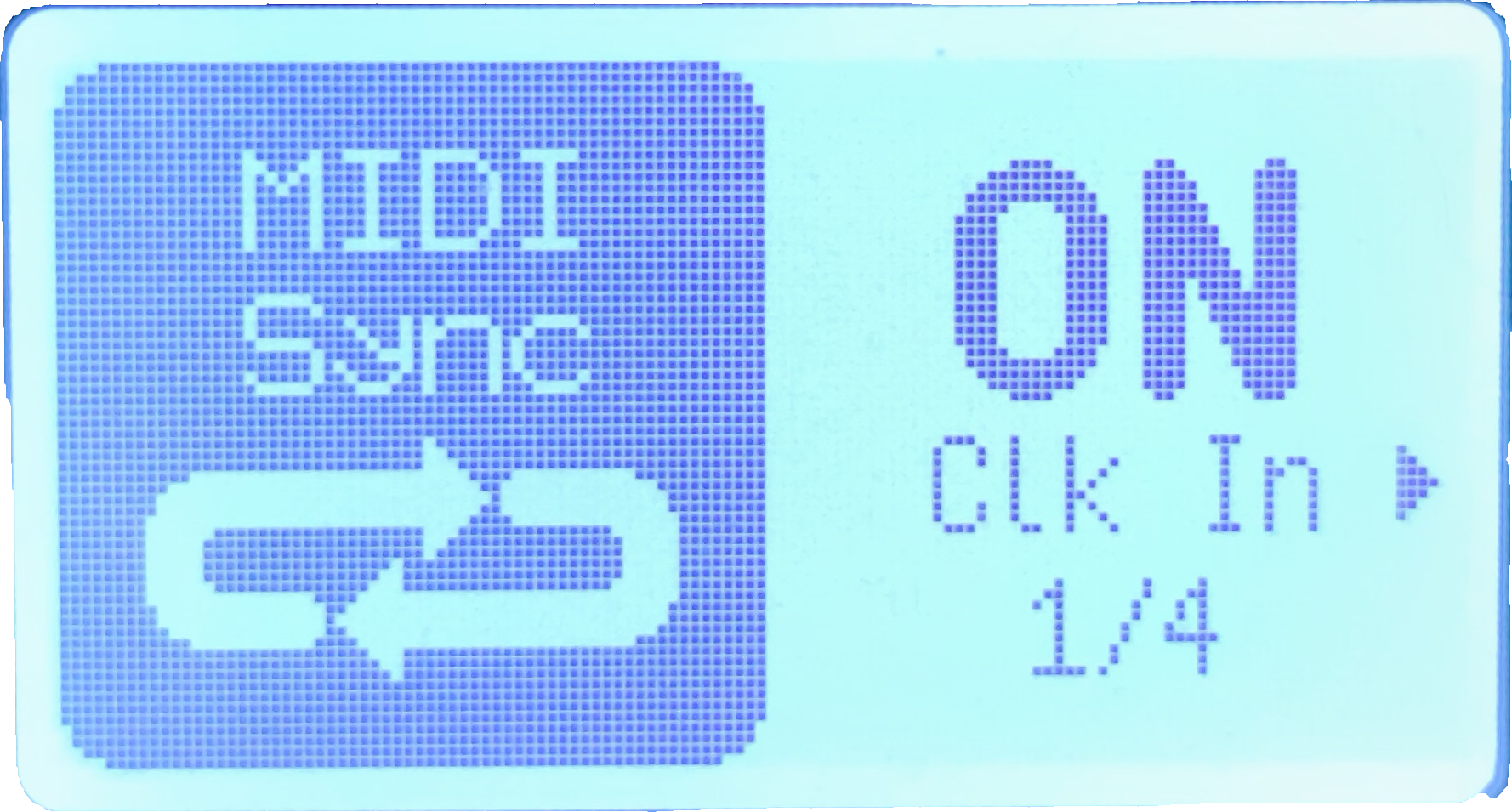
-
Enable MIDI input from the USB port. (And the DIN jack in this case)
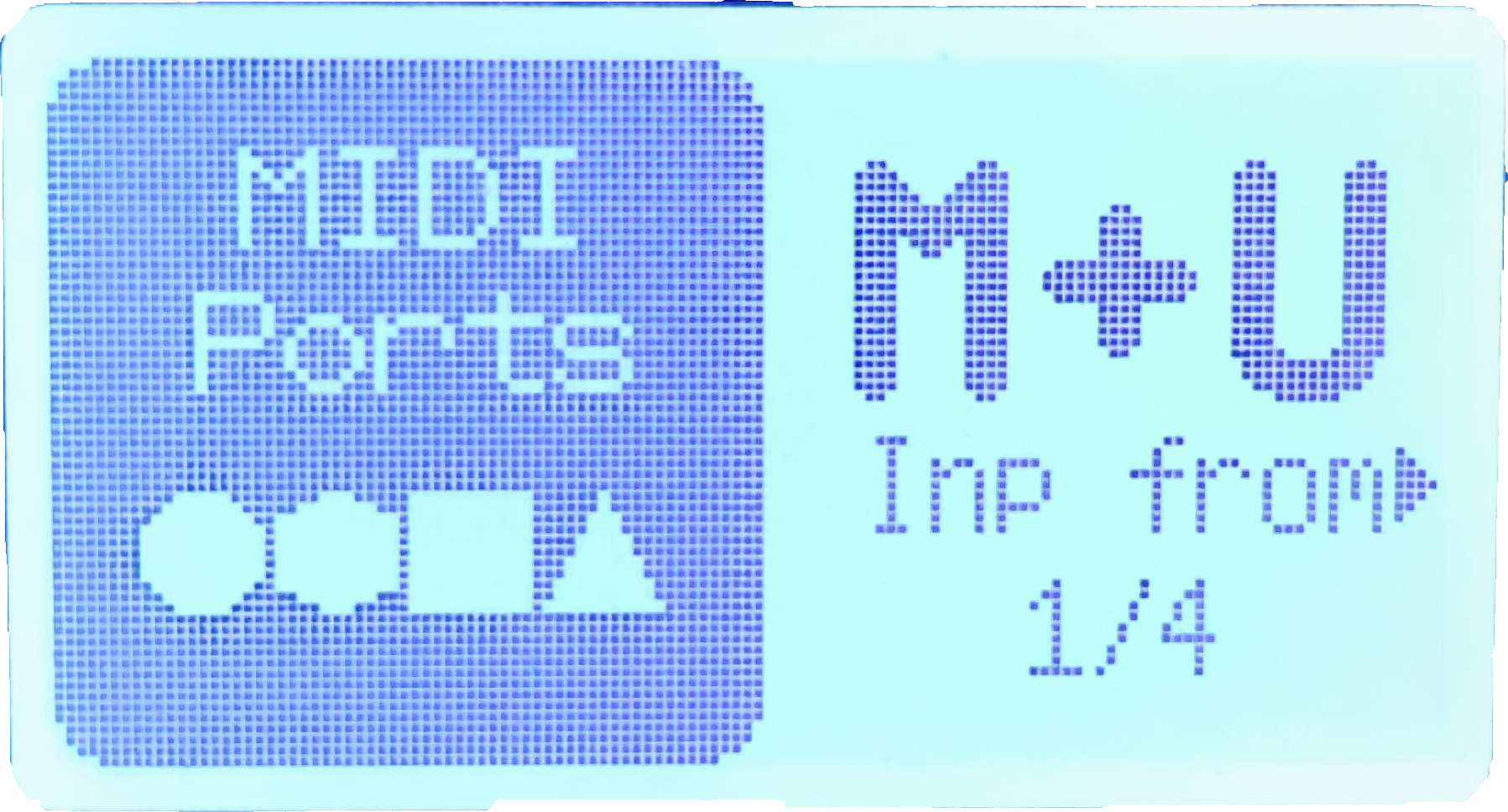
-
Enable „Program Change“ for „Project mode“ (Pattern Chain)
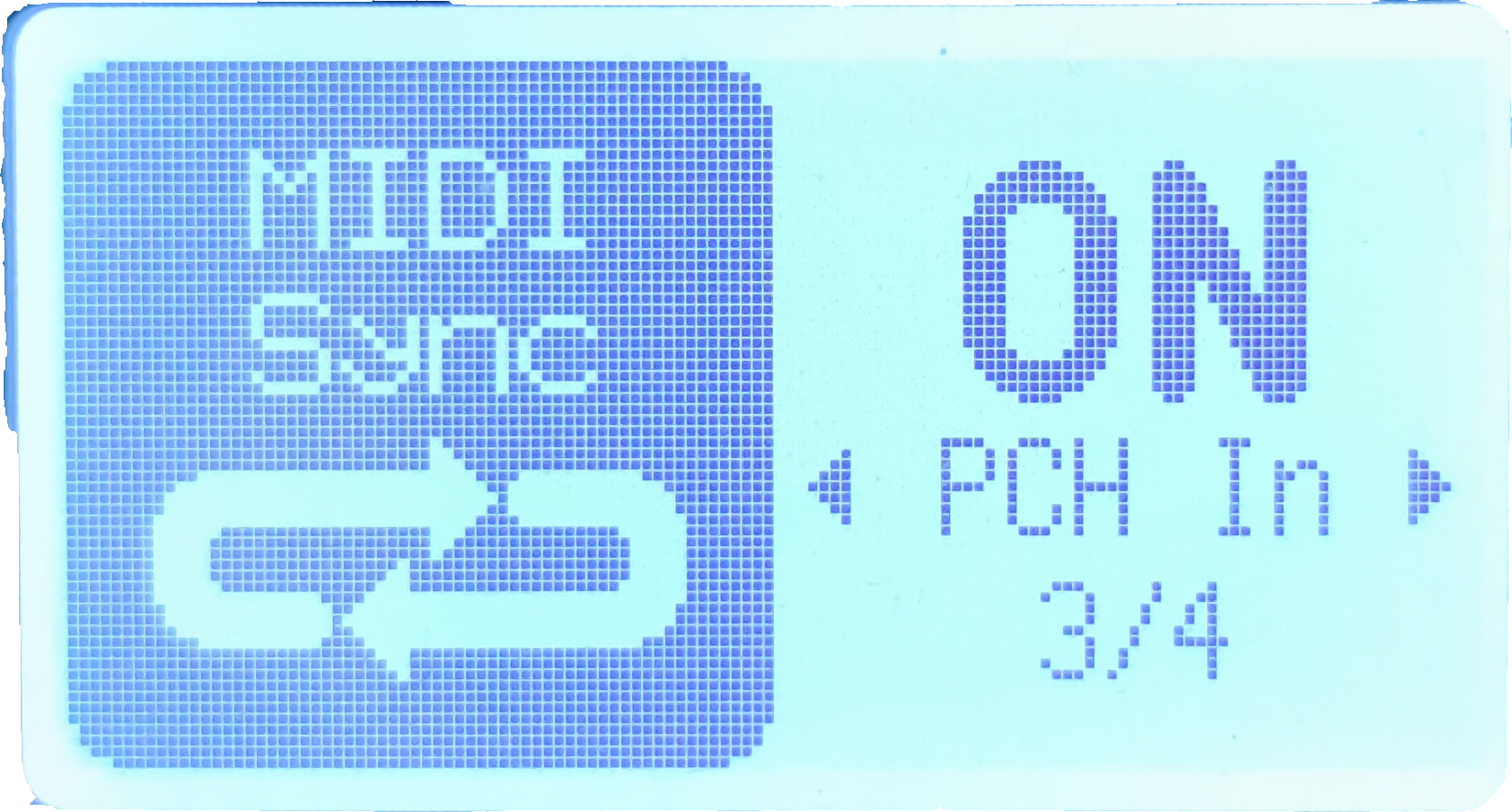
-
Set the Midi Channel for Program Change to Channel 16.
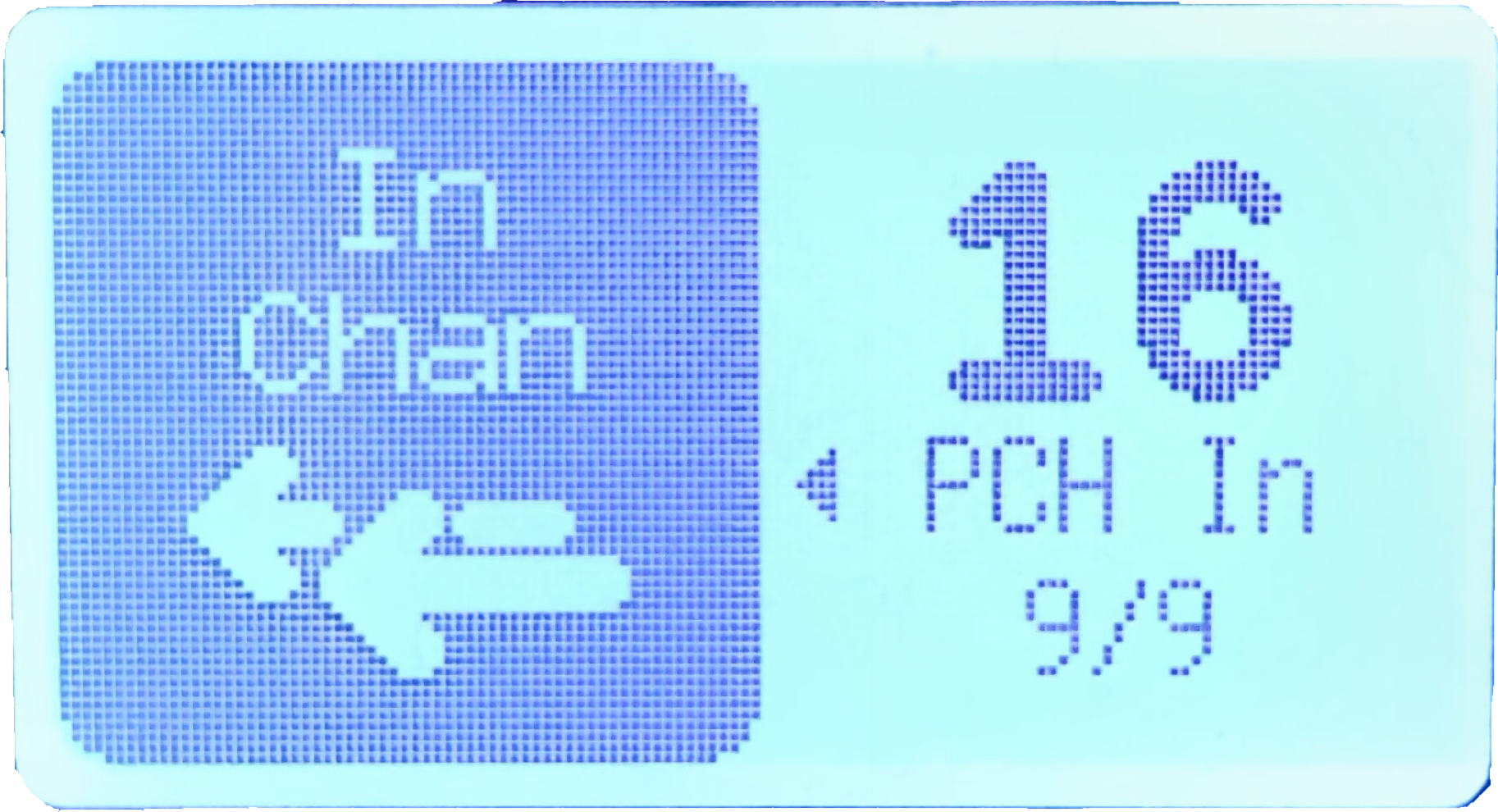
-
Enable Filter pass through for CC Signals
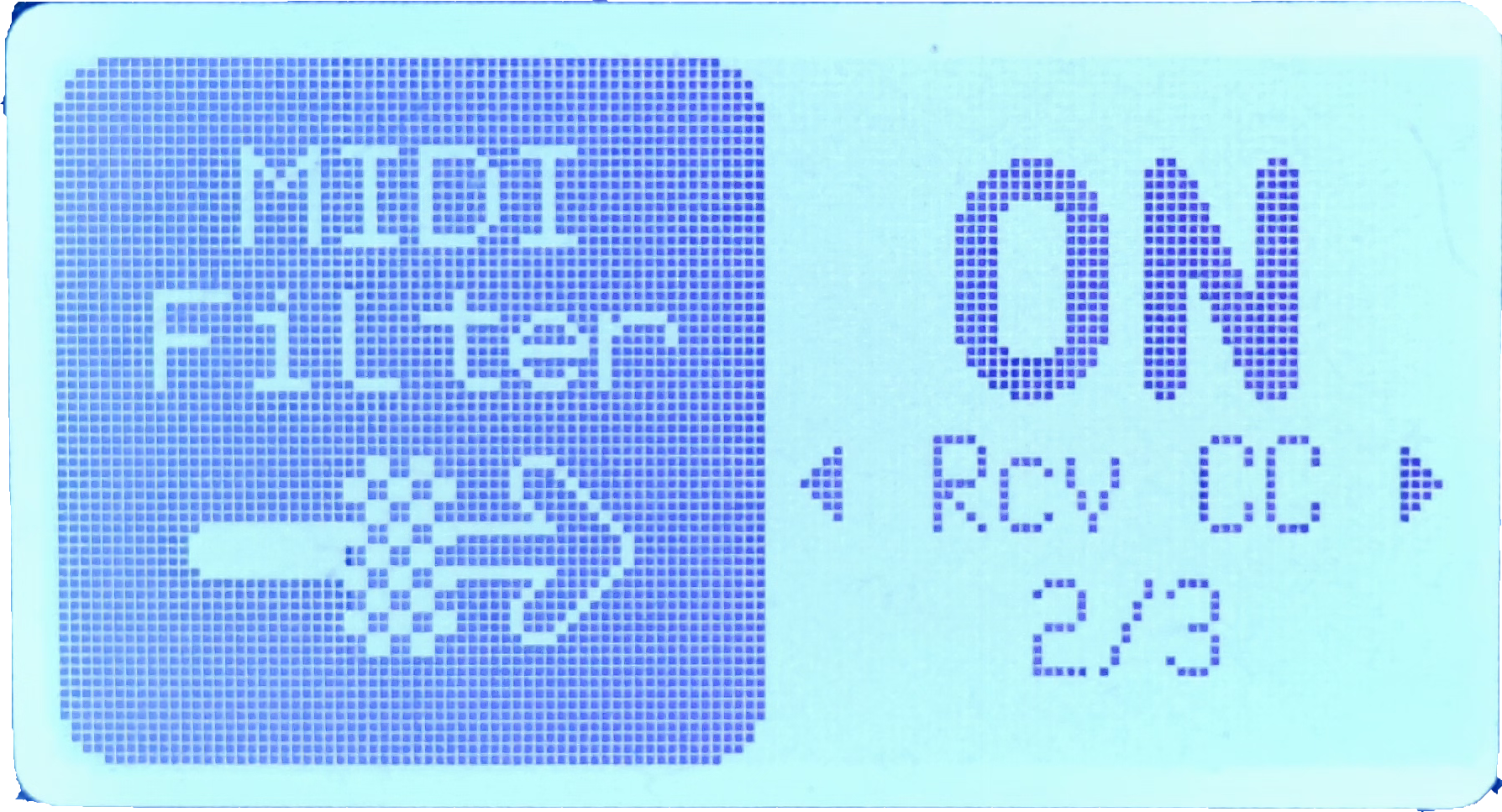
-
Enable Midi Out for each Channel you want to output.
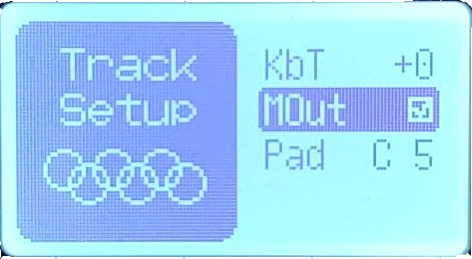
-
These Settings usually dont intefere with normal use of the Model : __ Series
¶ 3.3 LIVE Tab
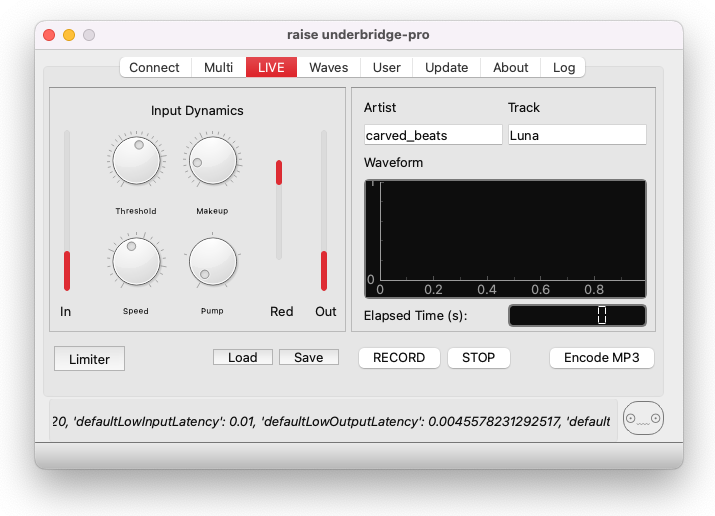
This tab is considered as a performance mode. It may be used during composition or during live performances. It works parallel with the OP-Z app on macOS so you can see all parameters at the same time.
¶ 3.3.1 Setup
- Choose an input audio source in the connection tab
- Choose an output on the conenction tab -> Should not be the same as input or you get a feedback loop. Make sure your OS Speaker setting is not the OP-Z for example.
- Choose directory if not done already for multitrack recording.
- Press Save!
Audio will be initialized upon changing to the LIVE tab.
¶ 3.3.2 Section Dynamics
The build in limiter is meant to keep your levels at bay while performing.
Dials:
- Threshold sets the level at whtich point the limiter should start to reduce the signal.
- Makeup lets you compensate the level you reduced dynamically. (Introduces a bit of digital noise)
- Speed sets the time window that is used to analyse the signal. Similar to a release setting. -> Keep at the middle for smooth response.
- Pump sets the reaction time of the limiter. The more to the left the smoother the limiter will operate as the reaction is averaged. -> Keep low for live performance
The Limiter button activates this function. With the load and save buttons you can permanently keep your settings in this section.
Certain settings in this tab can lead to sudden volume increases, especially with the "pump" dial in combination with high makeup settings. Please familiarize youself with the limiter with low output volume settings.
¶ 3.3.3. Section Record
This is a real time stereo-mix channel recorder for USB or another selected analog input.
Enter your Artist name and the name of the project before recording and hit record while audio is playing to record into a wave file.After hitting the stop button the results will be displayed in the waveform window.
The encode-button lets you convert to MP3 with 320 kbps.
It is advised to keep the maximum recording length to no more than 30 min. Please be patient after pressing stop as it may take a while to display the waveform.
¶ 3.4 Waves Tab
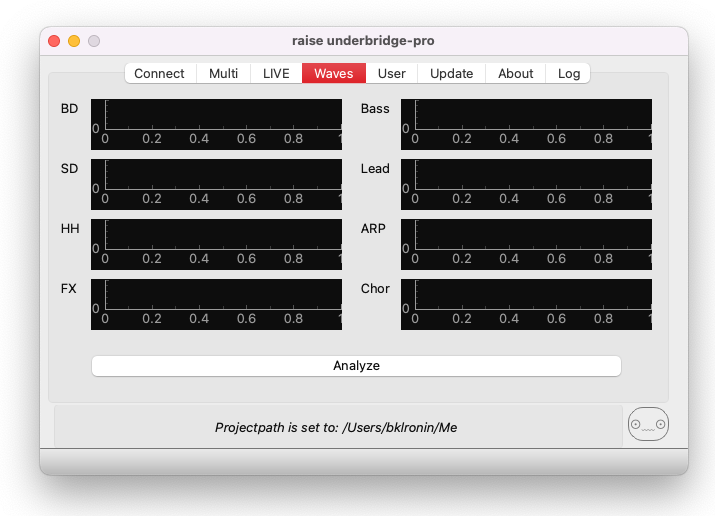
The Waves tab is used to get a quick look at the last recorded pattern without the need of a external tool. Just press analyse and you will see the waveforms of all tracks at a glance.
¶ 3.5 User Tab
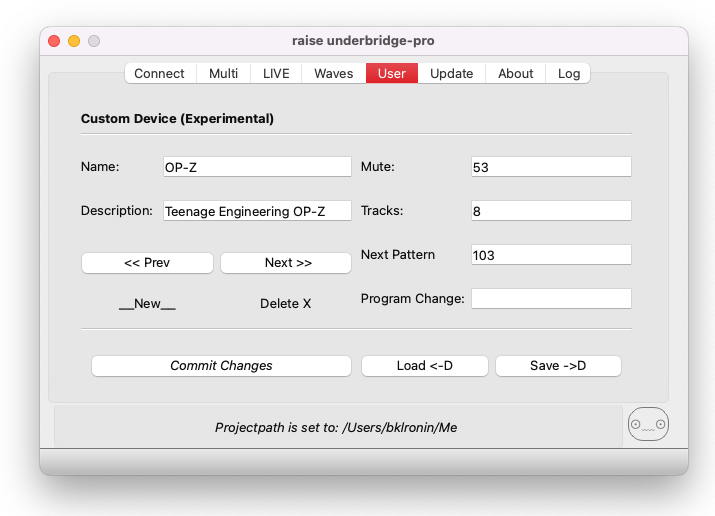
The User Tab can be used to experiment with custom devices.
Minimum required is a CC message for "mute" and the nr of tracks the device has.
To add a device press New enter the data of the device. Press „Commit Changes“ and „Save →D“. On the next start of the program your device should be present.
Please use the official device ID (or partials thereof) you can see as MIDI device in the connection tab or shown with "lsusb" commands. This is used internally to detect devices properly.
Custom devices will use the sequencing strategy of the elektron model series. (internally) This means it is sending a MIDI clock permanently and the start signal is seperate. (OP-Z does not need a midi clock). For Project mode it is required to set at least one pattern/patch through the GUI T1-T6 and Number. This sets the starting pattern/patch for automatic program_change recording.
For program_change commands to work please set input channel to "16" or "all" on your device. This is currently hardcoded but will be selectable in the future.
On a single track synthesizer like the MicroFreak you could use Project mode to record all your recorded sequences on the device up to Nr 96, if they are saved with the blue sequnce button in "on" state. If no sequence exists in the patch the wave file will simply be blank.
¶ 3.6 Update Tab
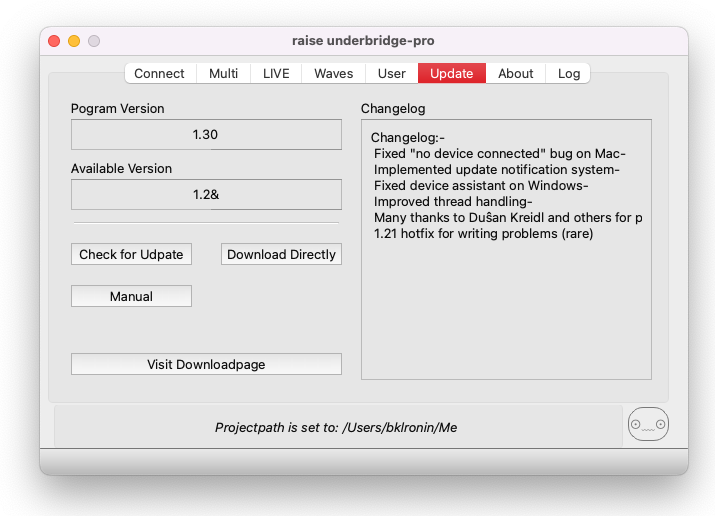
Here you can check for updates and visit the appropiate websites to download or view the changelog etc.
¶ 3.7. About Tab
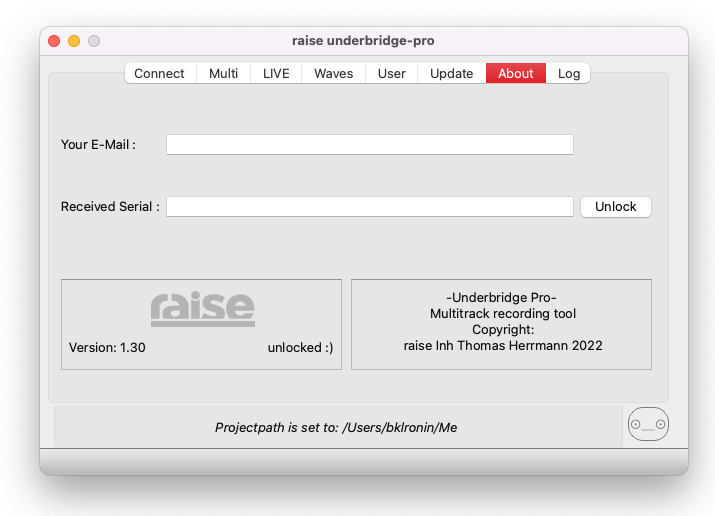
Here you should enter your E-Mail and the token you received to unlock the program. This is offline and the token is safed in the config.ini file.
¶ 3.8. Log Tab
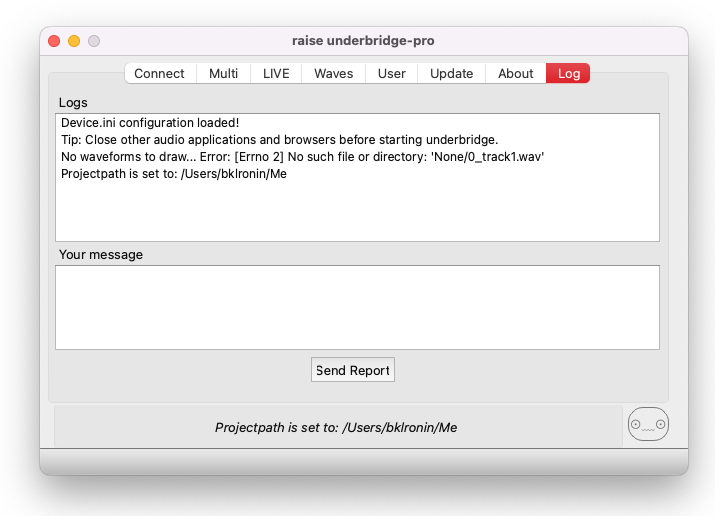
This section records all meassges that have been created during the session. You can send them via email in case you had any problems while using the app. This helps to recognise problems faster and safes time on both sides.
Please send a error log from this tab first before contacting support if possible. Thank you!
¶ 3.9 "Combombulus"
- The little smiley at the bottom right takes you to this wiki page.
¶ 4. Known Problems and solutions
¶ 4.1 General Advise
- Always turn on and connect your OP-Z or any other device before you start underbridge so it can properly initialize.
¶ 4.2 API specific
- Not all apis work. ALSA (Linux), MME (windows) and coreaudio seem to work best.
¶ 4.3 OS specific
¶ 4.3.1 Windows
- On windows the needed sound device „Synthesizer OP-Z“ may be disabled by default in the settings. Enable it first before you use underbridge. Should look like in the picture if „allow“ has been clicked.
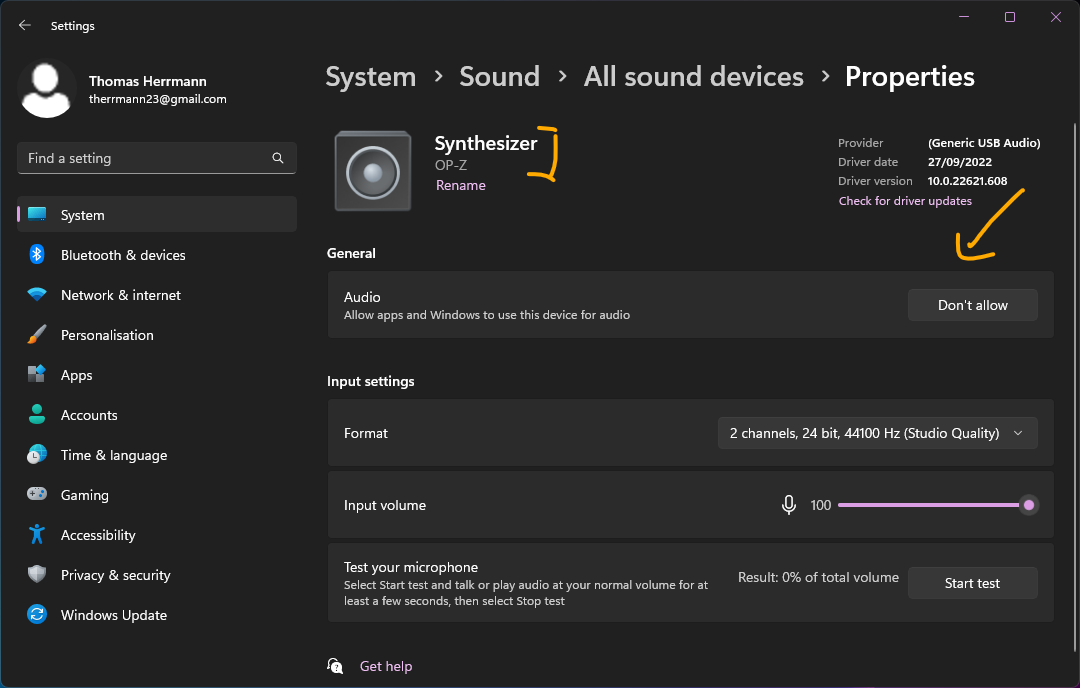
- On windows the assitant may not detect Elektron Model Samples and Cycles correctly. MIDI is fine but the audio input needs to be set to something like DigitalAudioInterface(Elektron...) since this changes with language it is hard to identify by the assistant currently. Please set the in and output devices manually.
¶ Example Configuration:
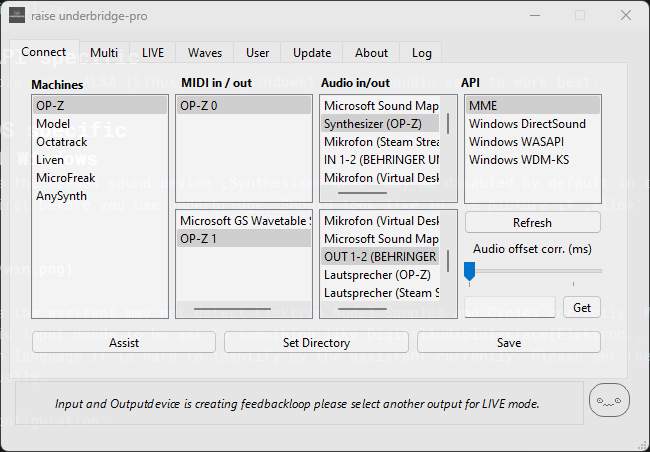
¶ 4.3.2 macOS
Most problems should be gone with the 1.3 release.
- If your recorded wave files are emtpy please try this solution provided by apple. https://support.apple.com/en-us/HT209175
- If you still have emtpy wave files and can’t save your settings or serial you might want to try this workaround:
- Use the terminal and locate the executable inside ubridge-pro.app/Contents/MacOs/
- Launch the executable and macOS will ask you for the missing permission.
- Might work with the binary file in the folder
Thanks to user „anton“ from the OP-Forums for finding this workaround. This might only be a problem on M1 and M2 arm macs. Should work on anything intel as it has been tested working together with another user. - On MAC 10.5 and previous the may not start. There is currently no fix for that as the support for early versions than macOS 11 is discontinued on some components.
Known bugs in 1.3:
- Exiting the program while in the live tab can cause a error where you manaually have to close it forcefully. A workaround is to switch to another tab before closing.
¶ 4.3.3 Linux
- No known problems
¶ 4.3.4 General information
Most problems seem OS and write or mic/line access related now and currently cant be handled via code improvements but can be solved within the OS. Changing API or the output device may help.
All rights reserved Copyright raise Inh. Thomas Herrmann
¶ 9. Open Source Librarys used:
Huge thanks to the geniouses who wrote and maintain these awesome librarys.
- Python in general! Man I love this.
- mido - https://github.com/mido/mido
- pyaudio - https://people.csail.mit.edu/hubert/pyaudio/
- pyqtgraph - https://github.com/pyqtgraph/pyqtgraph
- pyside - https://pypi.org/project/PySide/
- librosa - https://github.com/librosa/librosa
- lameenc
- pydub - https://github.com/jiaaro/pydub
¶ 10.EULA
Underbridge-pro EULA
**End User License Agreement (EULA)
for "underbridge-pro" hereinafter referred to as Software or Software Product.
IMPORTANT!
PLEASE READ THE TERMS AND CONDITIONS OF THIS LICENSE AGREEMENT carefully before proceeding with the installation of the program: raise Inh. Thomas Herrmann End-User License Agreement (EULA) is a legal agreement between you (either an individual or a legal entity) and raise Inh. Thomas Herrmann for the köllisch software product(s) and possibly related software components, media, printed materials and online or electronic documentation. By installing, copying or otherwise using the software product, you agree to be bound by the terms of this EULA. This License Agreement constitutes the entire agreement concerning the Program between you and raise Inh. Thomas Herrmann and supersedes all prior agreements, representations, or understandings between the parties. If you do not agree to the terms of this EULA, do not install or use the SOFTWARE PRODUCT.
The SOFTWARE PRODUCT is protected by copyright laws and international copyright treaties, as well as other intellectual property laws and treaties. The SOFTWARE PRODUCT is licensed, not sold.
1. License Grant
The SOFTWARE PRODUCT is licensed as follows:
(A) Installation and use. The raise Inh. Thomas Herrmann grants you the right to install and use copies of the SOFTWARE on your device on which a properly licensed copy of the operating system for which the SOFTWARE PRODUCT was developed is installed.
(B) Backup Copies. You may make copies of the SOFTWARE necessary for private backup and archival purposes.
(C) You may install and activate the PRODUCT on an unlimited number of devices as long as you own them.
2. Description of other rights and restrictions
(A) Maintenance of Copyright Notices. You may not remove or alter the copyright notices on any copies of the SOFTWARE.
(B) Distribution. You may not distribute copies of the SOFTWARE PRODUCT to any third party.
(C) Prohibition of Reverse Engineering, Decompilation and Disassembly. You may not reverse engineer, decompile or disassemble, except and only to the extent expressly permitted by applicable law notwithstanding this limitation.
(D) Lease. You may not rent, lease or loan this SOFTWARE PRODUCT.
(E) Support Service. Raise Inh. Thomas Herrmann may provide services ("Support Services") to you in connection with the SOFTWARE PRODUCT. Any supplemental software code provided to you as support services of this SOFTWARE PRODUCT is subject to the terms and conditions of this EULA.
(F) Compliance with Applicable Laws. You must comply with all applicable laws regarding your use of the SOFTWARE.
3. Termination
Notwithstanding any other rights, raise Inh. Thomas Herrmann may terminate this License Agreement if you fail to comply with the terms and conditions of this EULA. In such case, you must delete all copies of the SOFTWARE PRODUCT in your possession.
4. Copyright
All titles, including those not subject to copyright, in and to the SOFTWARE PRODUCT and all copies thereof belong to raise Inh. Thomas Herrmann or its suppliers. All title and intellectual property rights in and to the content that may be created through the use of the SOFTWARE are the property of their respective owners and may be protected by applicable copyright and other intellectual property laws and treaties. This EULA does not grant you any rights to use such content. All rights not expressly granted are reserved by raise Inh. Thomas Herrmann.
5. No warranty
The raise Inh. Thomas Herrmann expressly disclaims any warranty for the SOFTWARE PRODUCT. The SOFTWARE PRODUCT is provided "as is" without any express or implied warranty of any kind. The raise Inh. Thomas Herrmann does not warrant or represent the accuracy or completeness of the information, text, graphics, links or other content contained in the SOFTWARE PRODUCT. The raise Inh. Thomas Herrmann makes no warranty with respect to any damages that may be caused by the transmission of any computer virus, worm, time bomb, logic bomb, Trojan horse or other such computer program. The raise Inh. Thomas Herrmann further expressly disclaims any warranty or representation of any kind to any user or third party.
6. Limitation of liability
In no event shall raise Inh. Thomas Herrmann be liable for any damages whatsoever (including, without limitation, incidental, consequential, or punitive damages) arising out of or in connection with the use of this website.
7. Severability clause
Should individual provisions of this contract be invalid or unenforceable or become invalid or unenforceable after conclusion of the contract, this shall not affect the validity of the remainder of the contract. The invalid or unenforceable provision shall be replaced by a valid and enforceable provision whose effects most closely approximate the economic objective pursued by the contracting parties with the invalid or unenforceable provision. The above provisions shall apply mutatis mutandis in the event that the contract proves to be incomplete.
Translated with www.DeepL.com/Translator (free version)